You will lose a lot of valuable traffic if your website loads slowly. People cannot wait to load a slow website. If it takes several seconds to load a website and you still do not see anything on the screen, the user probably starts to wonder if there is something wrong with the internet connection or that the website is somehow broken. At this point, people press the “back” button on the browser and search Google for another search result that better matches with what they are looking for. The download speed of the website affects both the user experience of the site visitors and the search engine. In this blog, we briefly review the most common factors affecting website speed.
You can test the speed of your site with this free Google tool .
1) Slow server
In general, when choosing a server, the cheapest option is a bad choice. For a higher quality hosting environment, you have to pay a multiple price compared to the cheapest option. The problem is that the differences in services are not noticed by an inexperienced user. However, a fast and functional server pays for itself thanks to its reliability. In this case, your website sells your products and services when you are not present. If your website slows down or is down, you will lose a lot of valuable traffic and conversions. If your website’s content management software is WordPress, it is a good idea to choose a hosting provider that provides WordPress with an optimized server environment.
2) Pictures that are too large
It is always a good idea to compress the images on the website to a minimum, but in such a way that the image remains crisp and high-quality. There are many ways to compress images, such as directly in Photoshop, using a browser-based tool such as compressor.io or even using some WordPress image compression add-on. Image files may also contain a lot of metadata that is not visible to the user. This metadata can affect the image file size and download time. It is also not a good idea to upload pictures to the site in too high a resolution. An image should not be placed on a site at 1000×1000 pixels if it is visible to the users at 500×5500 pixels.
3) Gzip compression
Gzip is a form of compression that compresses website files on the server side before they are sent to the user’s browser. If your site is not compressed, you might want to contact your site’s hosting service and ask them to turn on the Gzip compression. You can check the status of your site from this site.
4) Reduce the number of downloads
Every http request slows down your site, and if, for example, the style sheet is ripped into several different files. In many cases, these files are also on a different server than the website itself, making it even slower to download them. Try to merge the style sheet if possible. In WordPress, some add-ons can be used to combine files.
5) Too many add-ons
One of the most common reasons for the slowness of a WordPress site is the large number of add-ons (plugins). Each add-on installed on the site slows down the site to some extent, some significantly more than others. Add-ons are fun and easy to connect to the WP site, which is why you can easily install unnecessary “this seems nice” add-ons.
Before you start removing add-ons, it is a good idea to find out which ones actually slow down your site. It is also worth considering whether all of the add-ons that you install are really necessary or if they can be turned off and whether you can achieve the same things in some other way. We can help you figure this out.
Summary
The speed of the website is affected by the same things on all websites. Even if your site is otherwise good, the speed may completely destroy the functionality of the site.
Factors affecting the download speed of the website:
- Slow server
- Too large images
- Site Compression
- Number of files to download to the browser
- Too many active add-ons (WordPress)