The new Instagram shopping feature, “Instagram Shopping” provides your business with a way to easily showcase your products through your organic posts and Instagram Stories. Users can also search for your products on Instagram using Find and Explore.
Instagram Shopping your business can tag its products in photos, videos, and stories in the same way that you can tag people or business accounts in your posts. Instagram Shopping lets the user see information about the products in the photo directly from the post. When you tap a picture, you can see a longer description of the product, add pictures of the product, and view other similar products in your online store. The feature makes online stores more likely to turn organic page posts and story into purchase orders.
Instagram’s shopping function is a nifty way to boost sales through social media to your online store. Instagram Shopping allows Instagram users to view and buy e-commerce products more easily and quickly, and in the future also directly from an organic post or story without leaving the Instagram app.
Follower behavior can be easily controlled towards purchase using Instagram shopping, as shopping is just a few taps away.

What are Instagram Shopping posts?
Instagram Shopping posts make it easier to find products and open up a way for followers to shop online simpler and faster. Instagram Shopping posts don’t leave followers guessing what products are in a posted photo or story, as product information can be found directly by hitting the image.
In a user taps on a post’s label or story label, they are redirected to a product description page where the user can see
-
a picture of your product from your
-
s description
-
product price
-
link that takes him directly to your site where he can buy the product.
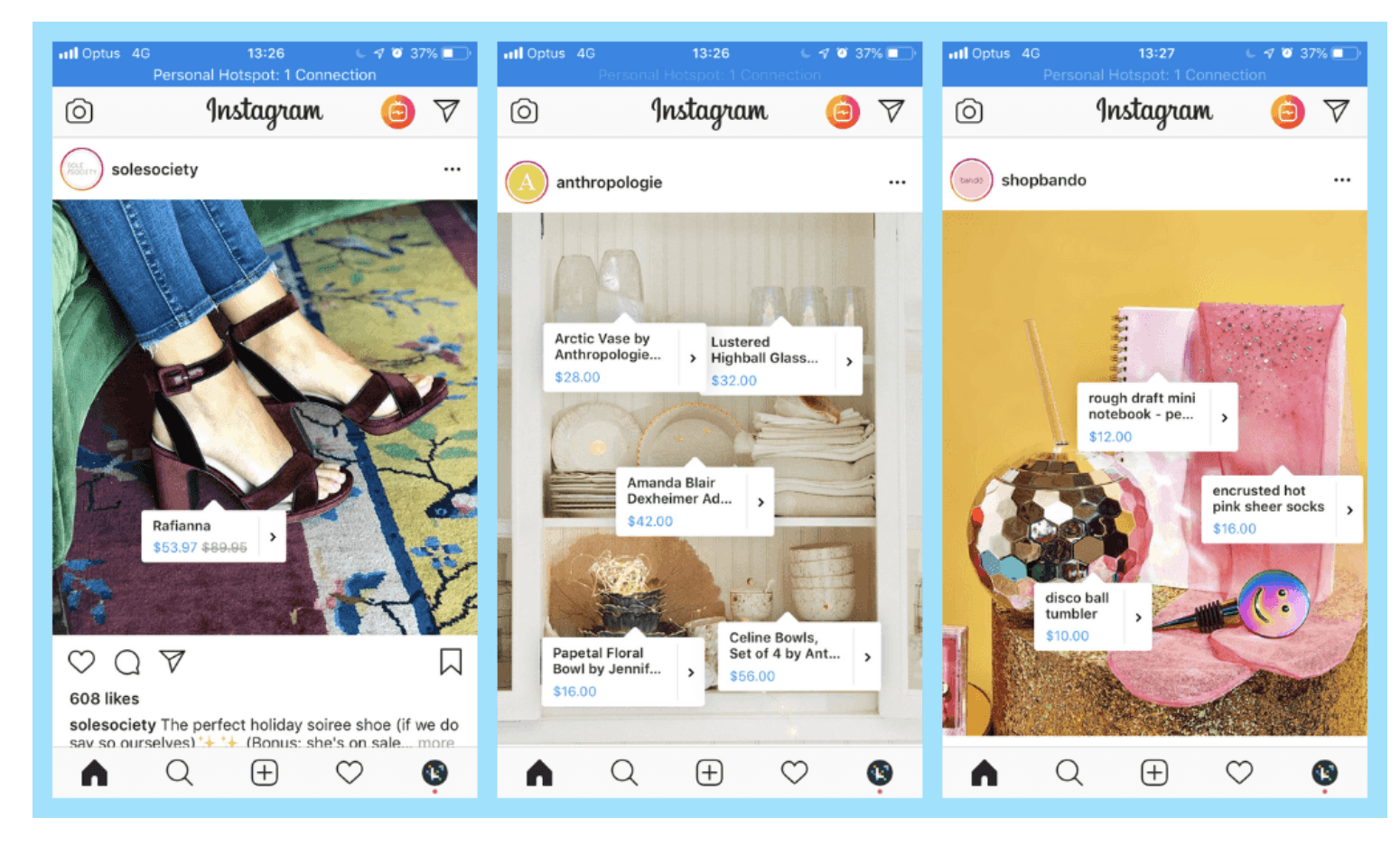
You can make purchase publications for stories fun with stickers. The story is directly spotted with the desired product, and it will appear as a product sticker in the story. When you tap a story, the product information appears, just as it appears in page posts.
Shopping posts can also be divided into the Explore section, which is visited daily by about 200 million accounts. Instagram Shopping allows Instagram users to find the company and its product offerings, even if they’re not yet following the company in question.
The user can go directly from the post to the mobile site and finish their purchase there. If a user doesn’t want to make a purchase decision at the same time, they can also bookmark the product and create custom collections using the “Save” feature. This allows the user to return to the product later and complete the purchase process at any time.
Soon, a feature is opening up to Intagram Shopping that allows Instagram users to buy the product they want directly through the Instagram app without leaving it at all to go to the website. For now, checkout directly within the Instagram app is only available in a closed beta version in the U.S., but the feature is coming to all companies in the approved market later. When the user fills in the image, product information opens in the publication. After that, the user will not move away from Instagram, but will open the “Checkout on Instagram” icon, after pressing it, they will be able to choose the desired options from the product, for example, size and color. They then move on to choose a payment method for the purchase. Billing information, contact information and delivery address are entered on the site, after which the user can check out. Alternatively, the user can also choose the more traditional “View product on website”, in which case they will go directly from the publication to the online store.

Who is eligible to use Instagram Shopping?
It’s good to make sure you’re eligible to use Instagram Shopping.
Currently, to get access to Instagram Shopping, your business needs to be located in a supported market where instagram’s buying feature is available. Below you can see the markets that have been approved so far.

In addition, your Instagram account and business must meet the following requirements to use Instagram’s shopping feature:
-
Your business must comply with Instagram’s merchant agreement and trade policies.
-
In your account should be an Instagram business account.
-
Instagram business profile must be connected to a Facebook Page.
- Your company must primarily sell physical products. Instagram is potentially expanding the availability of Instagram Shopping to other accounts in the near future.
-
business account must be connected to a Facebook list. The list can be created and managed on Facebook in Catalog Manager or in Business Manager, or through Shopify or BigCommerce platforms.
If your company meets all of these requirements above, you can submit your account for review. The account will be sent for review through your profile settings. Go to “Company” in the settings and tap “Shopping on Instagram”. It usually takes a few days to check the account, sometimes a little longer. Once you’ve received your account approval, you’ll receive a notification from Instagram to complete the settings in the “Shopping” section and start tagging products in posts and stories.
How to enable Instagram Shopping?
Before you start, be sure to check that your account has received approval for instagram’s shopping feature, use the latest version of the Instagram app, and you’ve set up instagram’s shopping feature on your profile.
You can turn on the shopping feature from the Instagram app as follows:
- To move to your profile and tap
.
- Tap
Settings.
- Tap Business.
- Tap Shoppailu. Note: The Shopping option is only available for accounts that have received approval for Instagram’s shopping feature.
- Select Jatka.
- Select the product catalog you want to connect to your business profile.
- Tap .
If you don’t Shoppailu option, your account may still be reviewed or not approved for Instagram’s shopping feature.
Once the above steps are done, you can start introducing the Instagram Shopping feature.
Send product catalog to Instagram.
Next, you should connect your Instagram business profile to the Facebook list.
There are three ways to connect a product catalog to an Instagram business account:
-
Use the e-commerce platform. If you’re using Shopify or BigCommerce, you can set up your store on Facebook directly through those platforms.
-
Use List Manager. This option is best if you plan to connect to an existing list that you already manage or have access to. You can also create a new list in List Manager.
-
Add the store section to your Facebook Page.
Things to consider:
-
Remove products from the list. When you remove a product from the catalog, you can no longer showcase that product on Instagram. You will also lose insights related to the deleted entry.
-
Change the list. If you change the list you use with instagram’s shopping feature, existing product labels will not be moved, removed, or changed. You can change the list you want in enterprise settings.
- Out of stock. If the product is not in stock, the associated brand name is removed. Currently, the label does not reappear when the product appears back in stock.
You can then add product labels to your publications.
You can mark products in publications as follows:
- Select the picture or video you want, add a caption, and if you want effects and filters.
- In the photo, tap the products that you want to mark. For videos, an area appears where you can select five major products.
- Type the names of significant products.
- Tap “Done”.
- Tap “Share”.
If you want to preview your publication or save a draft before publishing, click “Preview tagged products” or “Save draft.”. You can tag products in both new and previously posted posts in your Instagram business profile. You can mark up to five products in a single image or video post, 20 products in a multi-image release.

Add product labels to Instagram stories
- Select a photo or video to upload to your story.
- Select a product label from the label menu.
- Select the product you want to market from the list.
- Read the product label where you want it to appear in the story. Note: If you want to edit the product name, you must change it in the product catalog before you add the label. You can change the color of the text on the product label by tapping the label.
- Addd a story.
A single label can be added to each story.

Monitoring the profitability of Instagram Shopping posts
After you mark products in your publications, you can easily track their engagement and click percentage information. However, it is worth remembering that if you remove a flagged product from your publication, you will lose the insights associated with that post product. If you remove a product from your catalog, the Instagram brand is automatically removed and the insights associated with the post are removed.
To see all your business insights, tap “View Insights” in the post below the image.
Instagram’s insights tool also lets you sort the most popular shopping posts by various variables.
- Reperd to your business profile.
- In the upper-right corner,
 .
. - Tap “Show More” in the Publications section.
- Tap the title of the next page.
Overview of Instagram shopping feature
The Instagram Shopping feature is a handy way to add conversions directly to those channels where your audience is already spending time. The feature allows you to direct visitors directly to your purchase or online store and track insights to further develop your shopping account.
Instagram Shopping works best when it engages in a smooth dialogue with your rest of your social media marketing. When you want to know how to develop your social media marketing, please contact us and take development ideas into practice together!