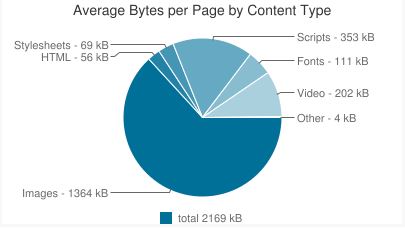The slower the webpage opens, the more likely it is that the user will press the back button in the browser. The most important starting point is to choose a good server or hosting company where to host the website. The download speed of the site is also an important factor for the search engine (SEO). In this blog post, we will walk you through six ways you can dramatically increase the speed of your WordPress site.
Theme
Each theme is coded differently and because of this, there are themes that are better than others. The standard themes from WordPress, such as Twenty Sixteen, are very light and therefore quite fast too.
Be careful when buying popular themes on marketplace. While there are plenty of good themes available, sometimes developers continue to add new features just to boost sales and do not pay attention to optimization at all.
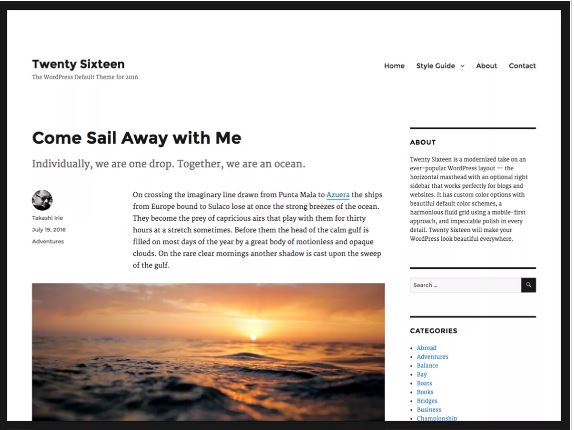
Reduce the number of add-ons
A common reason for WordPress slowing down is the excessive number of add-ons (plugins). Keeping the number of installed add-ons to a minimum is very important.
Before you start removing add-ons, it is a good idea to find out which ones actually slow down your site. After the analysis, it is worth considering whether all of the add-ons that you installed are actually necessary or whether you can achieve the same things in some other way.
An easy way to find out which add-ons slow down your site is to install and use the P3 (Plugin Performance Profiler) add-on.
Optimize images
According to a 2016 report by HTTP Archive, an average of 56% of the website’s weight comes from images.
Optimizing and compressing images should definitely be high on your priority list. Uploading images to the server in its original image size is a sure way to extend the site loading times. It is a good idea to resize your pictures before uploading them to your site.
WP-Smush is a much-used add-on that reduces image sizes while maintaining their original quality. With this add-on, you can easily double the speed of your site and be spared from having to manually edit the images.
Site compression
Gzip is a compression format that compresses web pages, CSS, and JavaScript on the server side before they are sent to the user’s browser. You can check if your website is already compressed using the following tool.
Apache
You can turn on the package by adding the following code to the .htaccess file.
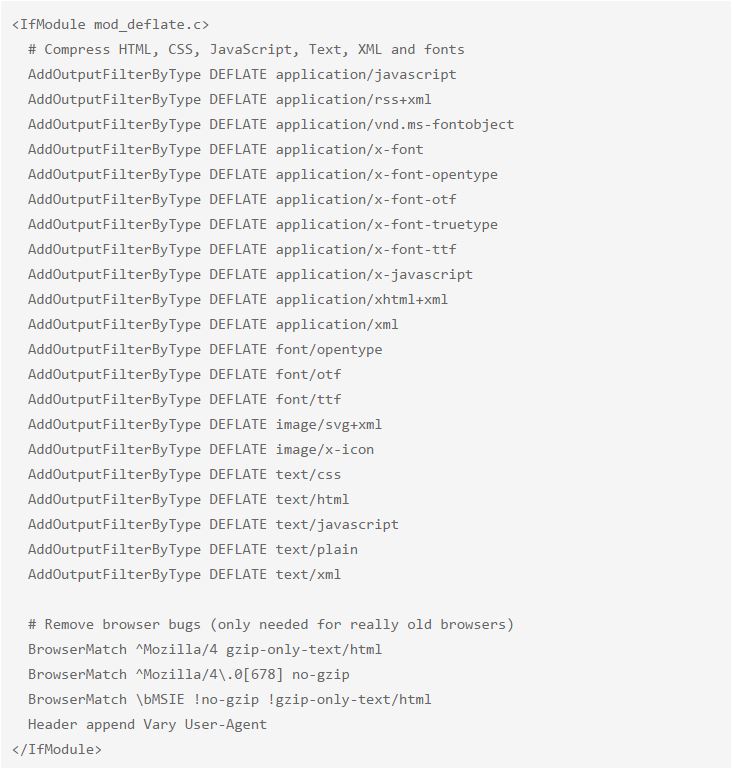
Optimize your database
WordPress tends to slow down over time if you do not keep your database optimized. Good ways to keep your database clean include turning off- or restricting revisions and deleting old versions.
When you write content, WordPress creates many different versions of the file that you edit. If you are not careful, you could end up with hundreds of versions of either one- or all of your publications in the database.

Switching off revisions
To resolve this issue, you can either limit the number of revisions, or turn them off completely.
Adding the code below the wp-config.php file will turn off the revisions. This changes the autosave interval from 60 seconds to five minutes, and then turns off the revisions.
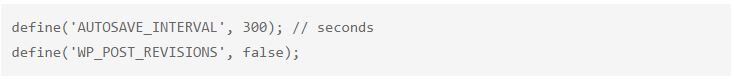
Limitation of revisions
Adding the code below the wp-config.php file will turn off the revisions. This changes the autosave interval from 60 seconds to five minutes. You can change the number of revisions to save as you like.
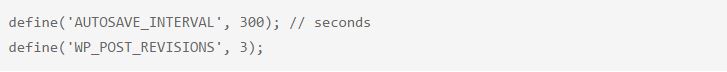
Removal of old versions
After restricting or disabling revisions, you also want to delete the old versions. To do this, use the free WordPress plug-in WP-Optimize.
With the help of this add-on you can e.g. clean up the revisions of all posts, remove spam and disapproved comments, and remove link notifications from other blogs (pingback and trackback). In the latest version, you can also schedule automatic cleaning.
Cache
Caching is an important factor in speeding up a website. The cache stores your pages and revisions in static files. These files are shared with users, which reduces the loading time on your server.
You can take advantage of caching by using WordPress Cache add-ons and by utilizing browser and server-side caching.
Listed below are a few add-on options:
Super Cache caches the page on the first visit. Each time, the users are then given a static html file, instead of a database query. Users are provided with a static html file until the page is edited or the cache is cleared. At best, these add-ons can increase the speed of your site by more than ten times.
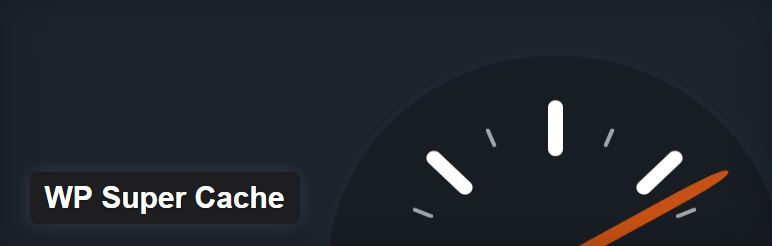
Summary
The loading speed of a website is affected by many things. Download times can usually be shortened quite easily when you know where the problems are coming from. Hopefully this blog post has helped you learn about speeding up your WordPress site and the many options available for doing so. Always choose a good provider for image compression, database optimization, and carefully consider a good caching add-on.
If you want to read more about WordPress pages or search engine optimization.
Contact us