ActiveCampaign is a marketing automation tool that is popular for two reasons: it is 1) extremely comprehensive and 2) an extremely affordable tool for doing marketing automation.
Before I go through the pros of ActiveCampaign, it is good to be on the same page about what counts as a marketing automation tool. Personally, I require five features from the tool for it to count as a marketing automation tool, and not just an email tool.
- The ability to perform versatile automations for both in-house use and e-mail/SMS automations for communication between the company and the customer.
- Tool internal CRM
- A Lead Scoring feature
- The ability to segment a super-specific customer list
- Site tracking and other data collection features
All these features can also be found on ActiveCampaign.
If these features do not exist, then we are talking more about email tools, such as Mailchimp, for example. Of course, Mailchimp also enables the creation of automations, but that does not make it a comprehensive marketing automation tool.
Despite its name, marketing automation does not automate your marketing or reduce time or money investments in marketing. Marketing automation is more like scaling personalized marketing because automation collects data, segments your contacts based on it, and sends them timely messages. When a contact reacts to the messages as desired or performs the desired actions on the site, your seller can contact them and inquire about the contact’s need for assistance.
Marketing Automation = Personalized Marketing Scaling
The importance of personalised marketing is constantly emphasised because we are living in the middle of a flood of messages. We do not click, read or view content, email or video if it does not respond to us a) at the right time and b) capture our immediate interest. With marketing automation, we can make both points succesful.
What makes makes ActiveCampaign an excellent marketing automation tool?
Next, I will list 9 different things that makes me personally like ActiveCampaign a lot.
1) ActiveCampaign enables extremely accurate contact list segmentation
Without accurate segmentation, you will not be able to implement personalized communication to your customers according to their interests. The more accurately you segment your contact list, the more relevant and timely marketing you can implement.
ActiveCampaign offers three main ways you can segment contacts:
(a) Lists
(b) Tags
(c) Custom Fields
The lists are top-level segments and custom fields are really accurate segments. The tags are in between.
a) Lists allow you to structure your contacts at a general level, such as Prospects, Leads, and Customers. Of course, more lists can be created (e.g. by service or lead readiness), but the more lists there are, the more complicated it is to manage the whole. The list therefore roughly indicates at what point the contact is going in the sales funnel.
b) Tags tell you about the contact’s activity on the site: what they have done and what they are interested in. For example, if a contact reads 3 blogs about Google Ads on our website and downloads a Google web page, then for such a contact we can give the “Interested in Google Ads” tag. This is done completely automatically in ActiveCampaign through automation.
The tag allows a person to be sent content of interest: they may end up with automation that sends them our most popular Google Ads blogs, Google Ads references. We can also headline our newsletter about Google Ads to them.
A single contact can have multiple tags and can (and should) be set to exit automatically, for example, based on time or usage. Otherwise, you will be drowned in the tag jungle, and the tags will no longer be useful, as each contact will have all possible tags.
c) Custom Fields differ from tags in that they allow you to create, for example, highly personalized emails to your contacts. The custom fields can be anything you have asked and responded to from your contact.
For example, your contact wants to download a guide you made. In addition to their contact information, you will ask on the download form for their industry, from which you can create your own Custom Field on ActiveCampaign. Then what is the point? Well, after that, you can title your emails with, for example: ”This is how you create a successful content strategy %INDUSTRY%” for your business That translates into the title that your contact sees: “This is how you create a successful content strategy for your IT and telecommunications company.”
The custom fields can be anything you can come up with, from the customer’s favourite ice cream to the company’s revenue category.
In a nutshell:
- Lists, break up contacts at the top level (e.g. prospects, leads, and customers).
- With tags, you segment contacts according to their interests, for example (a lead interested in service X and a lead interested in service Y).
- Custom fields allow you to personalize the content of your emails for an unlimited amount of time.
Accurate segmentation enables automated, personalized, and timely marketing. The contact’s response to marketing determines again whether the sale should be in contact with them now or later. Read more in section 7.
2) An infinite number of automation possibilities
Automations created with ActiveCampaign can be divided into two groups: 1) internal and 2) external automations. Internal automations do not appear to the contact, but are, for example, automations that segment contacts or send notification messages to sales. External automations, on the other hand, are e-mail or SMS automations between the contact and the company. Automations can also be connected to Onsite messages and the chat service provided by ActiveCampaign to Conversations.
There are over 170 built-in automation templates on ActiveCampaign alone, and there are certainly thousands of templates made by other users. Of course, you can build the automation from the beginning yourself. With ActiveCampaign, you can create virtually any kind of automation because there are thousands of possibilities to combination different triggers/rules.
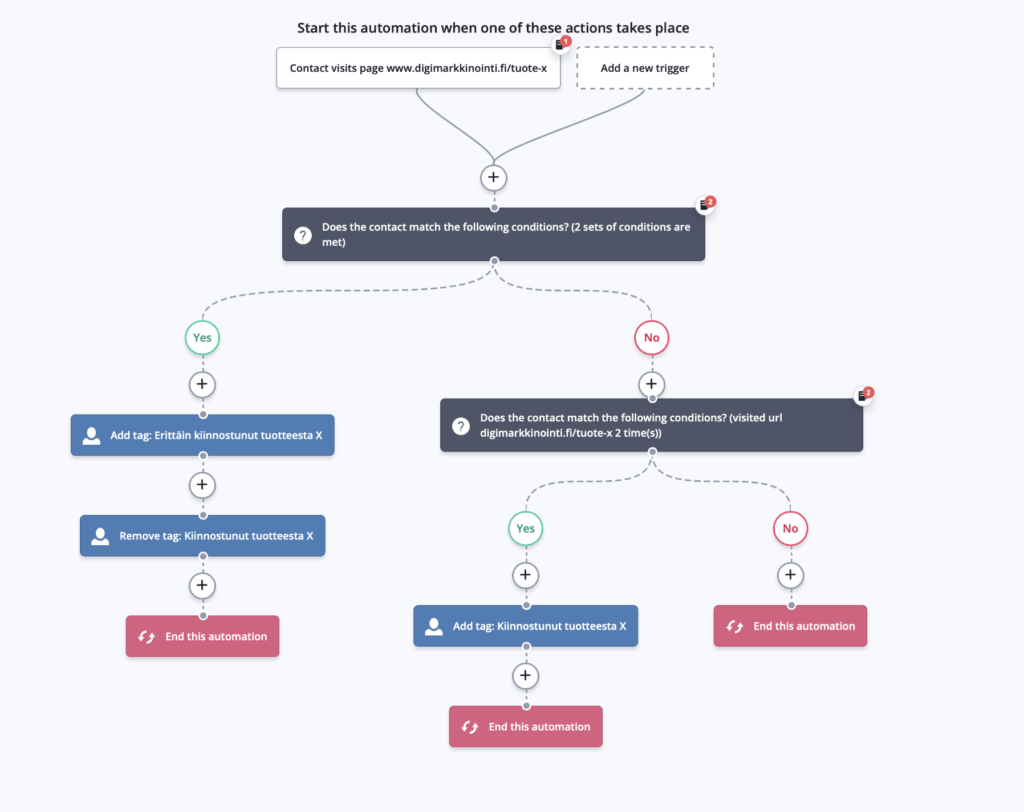
For example, a company that offers phone repairs can create the following automation: If a female person visits the phone repair page on Women’s Day on her desktop, then send her an email offering -20% of phone repairs to celebrate Women’s Day, showing her the contact information of the nearest store to her. If the visiting device is a phone, then send the same via SMS instead of email.
The possibilities are practically endless if the data collected from the individuals has been collected correctly. Data integrity therefore also rises to a valuable position in marketing automation, as it does in any other digital marketing.
ActiveCampaign’s automations also have easy-to-implement A/B testing capabilities, but testing requires thousands of people to actually benefit from it.
3) Site tracking tells you what your contacts do on your website
The site tracking feature lets you see what contacts have done on your website.
The purpose of the feature is not to explore what each individual contact has done on your site. Its purpose is to enable behaviour-based automations to be triggered. For example, you can create an automation that sends a notification to sales if the same person reads 5 from your references within a week.
I will give another example related to the segmentation we went through earlier. For example, you can create automation that gives a contact a “interested in ActiveCampaign” tag, if they read 3 blogs with the URL “activecampaign”. Now it is easy to provide this person with additional content on the topic and attract more and more interest.
As you can see from these examples as well, marketing automation is half just internal processes and automations that do not show up to the customer at all.
Check out our marketing automation service4) ActiveCampaign integrates with anything (at the latest with Zapier)
I am not going to list every app, but ActiveCampaign integrates with e.g. analytics tools, social media platforms, CRM, webinar apps, databases, the most common Google services, all major CMS (e.g. WordPress, Joomla, Drupal) and online stores (e.g. Magento, Shopify, WooCommerce).
You can even create an integration where a robot writes a handwritten card with the text you want and sends it to your customer. This all happens automatically when the customer has purchased e.g. from an online store €1.000 worth of products or when they reach a certain value in CRM. I do not know how great cards like that are and how the service would work in Finland (e.g. Thankster), but you are sure to catch up on how versatile ActiveCampaign integrates with different applications and services.
You can see all of the Apps that integrate with ActiveCampaign here.
5) The email tool is easy to use
ActiveCampaign’s email tool makes it easy to create visually branded emails. Messages are automatically responsive, so they look good on all devices.
The tool works with the traditional drag method, where you can drag different elements to your desired points of email. The video below illustrates this well.
ActiveCampaign also offers a useful “conditional content” option for adding to emails. Conditional content means that your different contacts see the same email differently. Let me give you an example. You send a traditional newsletter to all your contacts. Those contacts who are interested in service X see a reference story about service X as part of the newsletter. Similarly, those interested in service Y will see the reference story from service Y.
An otherwise very similar newsletter will become much better personalized to each of your contacts with such a small act. This can be easily accomplished with tags I talked about in the segmentation section.
In addition to conditional content, you can also personalize emails with the custom fields I mentioned earlier. I am sure you have received emails starting with “Hello *your name*…”. Emails like that have been made using custom fields (the name of Custom fields varies by tool). They allow you to make any kind of personalization you can come up with, as long as the contact has given you that information.
Even small personalizations in an email change the nature of the message much warmer. For example: ” There has been heat here in Jyväskylä for the last few days. I hope that *your place of residence* has also enjoyed the warmth.”
6) ActiveCampaign offers a lot of important additional tools
Next, I will highlight five useful additional tools provided by ActiveCampaign that will certainly benefit your business.
a) Chat
ActiveCampaign offers its own chat called Conversations. As a chat tool, it is very traditional and also has an app for mobile, so you can chat with customers from anywhere.
What makes the chat particularly good is that it integrates seamlessly with ActiveCampaign. Chat conversations are stored in the contact’s profile if they are already your contact or if they provide their email during the chat. After one chat conversation, a completely fresh contact can be significantly longer in the buying / nurturing process than a person who has been on the email list for several months. The follow-up of the contact based on the chat conversation is also much more personalized.
The only downside is that Conversations does not offer a chatbot. Of course, automatic replies can be created in the chat, but the actual conversation with the bot in the chat cannot be done.
b) Site messages
The Site messages feature allows you to send automatic messages to a contact through a chat provided by ActiveCampaign. For example, you can create an automation where a person is asked for help if they visit your service page for the third time in a few days. At the end of the same message, you can direct them to read references, for example, if they have not visited the reference page yet.
c) Text messages
Text messages allow you to create individual campaigns or associate them as part of automation. For example, if a person subscribes to a weekly newsletter to their email about new commercial properties in the area, you can send them an automated text message asking for their willingness to have a 15-minute phone conversation with an intermediary. While a clear minority of contacts will stick to that message, a quick text message will manage to pick up from all uploaders those who have a great need for everything. This way, the conversation with the potential customer is open before the competitors.
If you doubt the functionality of text messages, we recently ran an SMS campaign for our e-commerce customer with a 10x ROI. When used correctly, text messages work, but you should not shoot them out indiscreetly.
The price of text messages varies between 10 and 20 cents on ActiveCampaign, depending on how many credits you buy at once.
d) Form and pop-up tool
ActiveCampaign makes it very easy to create forms, and you can visually make them exactly the way you want them to be. It is also easy to embed the form in the code of the site.
I think there is still a bit of development to be done with the pop-up tool, and I do not use it myself except in a few cases. Pop-ups look nice even when made with ActiveCampaign, but the rules for triggering them are pretty subdued.
That is why I recommend making pop-ups with Justuno, as it is a tool designed entirely for making pop-ups.
Check out our marketing service7) Built-in CRM and lead scoring enable sales automation and tracking
Deals CRM offered by ActiveCampaign is good and is a bit like Pipedrive CRM, which is otherwise one of the tools that integrates with ActiveCampaign.
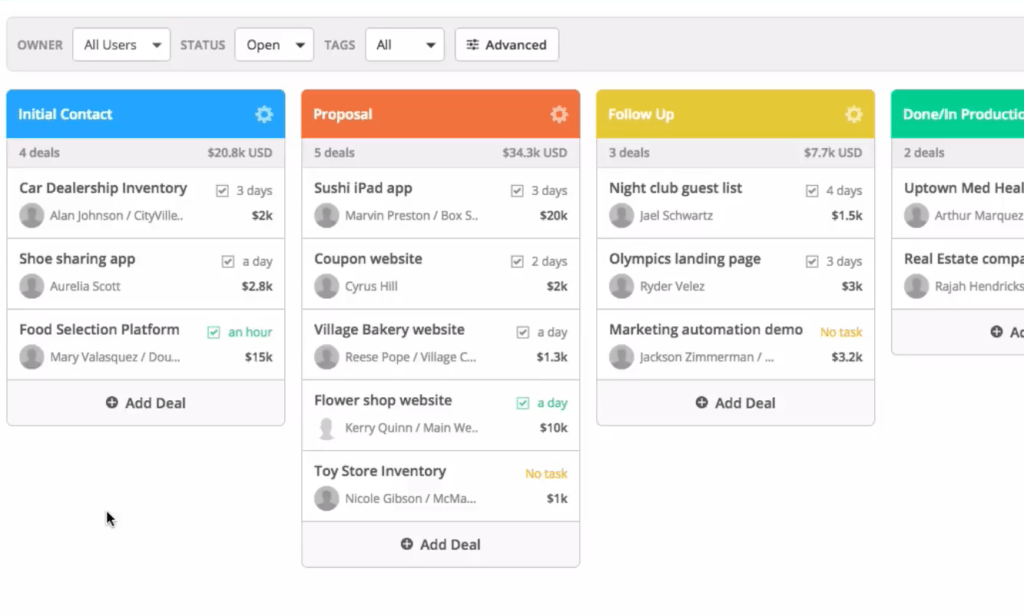
Deals CRM offers all the traditional CRM features:
- You can use the visual sales tube to see what stage the leads are in the sales process (of course, not every contact goes up in CRM, but you can determine who will lead up in CRM)
- The probability of winning indicates how likely you are to cluster a store for a specific lead
- You can move leads along the sales pipeline, both manually and through automation
- You can see all the lead activity, site visits, chat conversations, opened emails, tags, and seller notes made directly from the contact information
- You can set reminders and to-dos on a lead-by-lead basis, so you will not forget any agreed follow-up calls or emails
- CRM reports success data of each seller, making it easy to seize development points
Lead Scoring
The Lead Scoring feature automatically scores leads (including the ability to manualise) based on what they do on your website and how they respond to the marketing they receive. You determine for yourself how many points a lead gets, for example, for downloading a guide, visiting a specific page (e.g. reference or pricing pages), opening an email, etc.
ActiveCampaign sends an automatic notification to sales when the lead reaches a specific score. This allows sellers to deal with all the hottest leads first.
8) The price of ActiveCampaign starts at €9/month
The price of ActiveCampaign is amazingly affordable compared to how many features and tools the platform offers. If a company with 25.000 email contacts deploys ActiveCampaign for a year, the cost of the tool is about €450/month, i.e. €5.000 per year. Similarly, HubSpot would cost the same company €25.000 per year.
However, the price must not be the most determining factor in choosing a tool, but the tool must be selected according to your needs. We did not come here to save money. The fact is, however, that when it comes to marketing automation, ActiveCampaign and HubSpot are very close in their features, but the prices are not.
9) ActiveCampaign is easy and light to implement.
Implementing ActiveCampaign is technically easy because it integrates seamlessly with the most common content management systems (e.g. WordPress, Joomla and Drupal). In WordPress, ActiveCampaign can be integrated in about 15 minutes without any separate starting fees.
Who do I recommend ActiveCampaign for?
ActiveCampaign is well suited for your business if:
- You want to do marketing automation with one of the most versatile marketing automation tools
- You want to do relevant, personalized and timely marketing for your different customer groups
- You want sales and marketing to work more seamlessly together and support each other
In summary: If you want a tool for sales and marketing automation that allows you to redirect ready-to-sell leads to your sales, regardless of the size of your average store, ActiveCampaign is a great option.
Remember that ActiveCampaign is a tool created entirely for sales and marketing automation. ActiveCampaign does not offer an extensive product family outside of sales and marketing, under which the entire company could move (see e.g. Salesforce).
Therefore, ActiveCampaign is not a tool designed for large companies. ActiveCampaign markets itself to smaller companies. The indicative revenue category that ActiveCampaign I think is suitable is € 0 – € 30M. That is not an absolute truth, but the needs of even a very small business may be those for which ActiveCampaign is not the best option. Similarly, for a company with a turnover of €100M, ActiveCampaign can be great.
How does ActiveCampaign differ from Hubspot or MailChimp, for example?
I will just scratch the surface here and simplify the difference between the three like this:
- Mailchimp is an email marketing tool with little automation possibilities
- ActiveCampaign is a comprehensive sales and marketing automation tool
- HubSpot is an all-in-one marketing tool that lets you do everything from your website
In sales and marketing automation, ActiveCampaign and Hubspot are very close to each other in terms of features. One is better than the other in some respects and the other is better in others. The needs of your business determines which one is better for you.
Summary
ActiveCampaign is:
- one of the most affordable,
- one of the most versatile and
- one of the best marketing automation tools.
At the time of writing this ActiveCampaign has been rated the most popular marketing automation tool.
If you are interested in ActiveCampaign, contact us directly. You can also read, how we implement marketing automation.