Google Shopping promotions. Google’s campaign format, which landed in Finland at the beginning of the summer, has shaken up the laws of digital marketing and the everyday life of Finnish online stores. We are pleased to note that Google Shopping promotions have brought more and more trade to our customers. For online stores, Google Shopping ads have brought one more form of campaign, and we recommend Shopping ads to each online retailer if they can be implemented in their industry. Unfortunately, it is not possible to do Google Shopping advertising in all industries, and you can read more about google shopping advertising restrictions here.
We have had a lot of questions from our customers about the different types of campaigns in Google Shopping advertising, which is why in this blog post I will clarify and compare the standard Shopping ads with Smart Shopping ads. Additionally, I am going to go over the benefits of both types of campaigns and which campaign type your company should try.
What is Google Shopping advertising?
In short, Google Shopping advertising refers to the type of ad you find on Google’s search results pages that contains detailed information about the products you sell. We have written more comprehensively about Shopping advertising and the opportunities it creates for online merchants on our website on the following pages:
If you have not already seen a Shopping ad on Google’s search results page, below you can see a desktop example of a Shopping ad on the right side of the search results page with the search term ‘washing tower’.
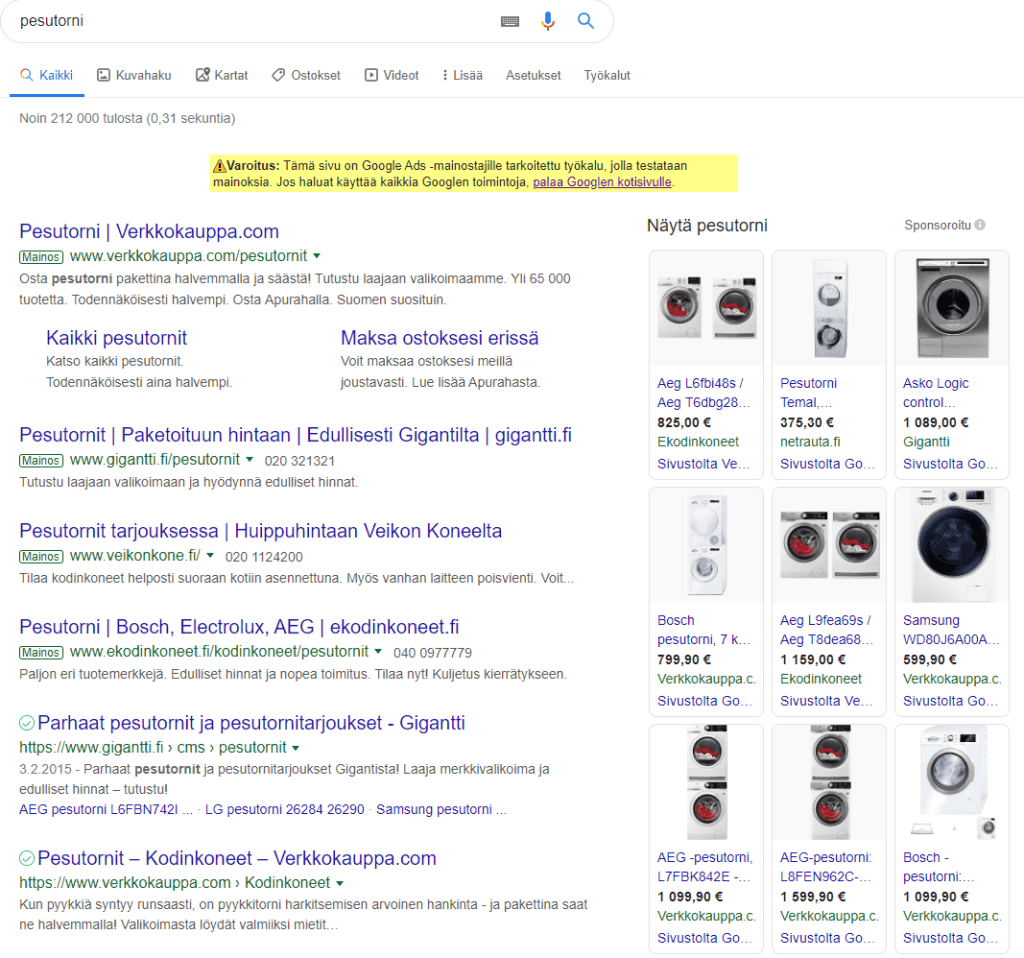
What is a Google Smart Shopping campaign?
Google’s Smart Shopping campaign is a type of campaign that makes it easier to maintain the Shopping campaign, as all of Smart Shopping’s optimization work is done through machine learning. In Smart Shopping, Google does the job of A/B testing ad texts and bidding by optimizing a large amount of data to see how much you should bid on each keyword on each site.
Smart Shopping is implemented in the same way as standard Shopping. In other cases, the initial stages of Shopping advertising, such as setting up a Merchant Center (merchant panel), building a product feed, and general Shopping advertising practices, must be in order. In addition, Smart Shopping requires a universal site tag, conversion tracking, and a certain number of conversions from the last 30 days to enable it. Before you can deploy Smart Shopping, you need to set a budget for your Smart Shopping campaign, a potential Target ROAS goal, and generate ad text content for dynamic display ads.
Text content has to be made because Smart Shopping also uses other Google networks that use the same product feed. These include dynamic Display ads on the Display Network, YouTube, and Gmail. In addition, Smart Shopping also displays ads on other shopping comparison services (CSS). When making Smart Shopping advertising, other Shopping campaigns and Dynamic Display ad campaigns are recommended to be paused to avoid disrupting Smart Shopping machine learning.
What are the benefits of Google Smart Shopping?
Smart Shopping is incredibly easy to use and allows you to quickly get your product in front of your customer, both on the Google Shopping search results pages as well as on the Google Display network. Smart Shopping uses automated bidding strategies and optimizes the campaign with AI. In other words, over time, the Smart Shopping campaign will become much more effective with machine learning. In addition, all optimization work for the campaign is done automatically by Google, which saves you time on your company’s other marketing efforts. The biggest benefits of Smart Shopping are clearly its ease, time savings, and the smooth implementation of different types of ads on Google’s networks.
What benefits do standard Shopping ads have?
In standard Shopping advertising, optimization work is done manually using different optimization tools. Because of this, standard Shopping advertising requires a little more time and dedication than Smart Shopping. When shopping manually, you can control all the actions that you want to take into account in your Shopping advertising. For example, you can specify which search terms to advertise on, how much you are willing to pay for a specific search term, and on which websites the ads will appear. In addition, on the standard Shopping side, all data will remain available to you, and you can view this data whenever you want and optimize the Shopping campaign based on this data.
The biggest differences between standard Shopping and Smart Shopping:
- Opportunity to add negative keywords
- Ad group prioritization/bid optimization
- Ability to group product categories
- Opportunity to create a separate remarketing campaign
- Availability of search term data (availability of data in general)
- Lower costs
- Accurate reporting
- Comprehensive Shopping Campaign Management
When using Smart Shopping, you do not know whether Smart Shopping only advertises to new customers or will also remarket to customers who are already interested in your company’s products. In other words, you have no control over who Smart Shopping displays product ads to and your data is fragmented. Because of this, we cannot draw clear conclusions about how Smart Shopping has shown ads to customers at different stages of the buying path.
Secondly, at the beginning, Smart Shopping usually spends significantly more budget than manual Shopping advertising. Again, on the Smart Shopping side, there is nothing you can do but hope that with Smart Shopping, the advertising money will be used to show the right products and you will get a high enough ROAS.
Thirdly, if you definitely want to take advantage of automated bidding strategies and artificial intelligence in optimization, it is also possible with standard Shopping campaigns. All the benefits of Smart Shopping are also available on the standard Shopping advertising and Dynamic Display advertising side. However, this requires a little more expertise and focus on the world of Google marketing.
The most common mistake you can make when implementing Shopping advertising is to enable standard shopping ads, omit optimization, and when you can turn on Smart Shopping after enough conversions, notice that in a few months, Smart Shopping will work better than standard Shopping.
What went wrong in the previous example?
Standard campaigns were not optimized. After this, the general feeling about Shopping advertising may be that Smart Shopping is a better option than standard Shopping campaigns, which may be a completely wrong assumption.
The biggest difference between standard and Smart Shopping is that Smart Shopping is led by Google and you are the leader of standard shopping. An expert Google Ads advertiser creates their own campaigns for different sections of the sales funnel with different campaign types. In addition, a skilled marketer can also take the value of a lead in a different section of the sales funnel into account to provide the optimal amount per click.
In all our marketing activities, we at SDM refer to the MRACE framework, which works in managing the marketing entity.
You can read more about the MRACE framework on our blog here.
Summary
Smart Shopping is a great and easy way to get started with Google Shopping advertising. If you are willing to use an apprenticeship without any certainty about what is going on in the campaign, Smart Shopping can be a campaign worth trying. Especially for small online merchants, Smart Shopping advertising can be a conveniently easy way to start shopping advertising.
However, if you want to optimize your Shopping campaign more accurately based on your marketing goals, we recommend a standard Shopping campaign type as a priority.
Contact us to take your company’s Shopping advertising to new spheres.