On October 14, 2020, Google released new Google Analytics, which was built earlier in the Beta phase The app + Network on top, resulting in new and better analytics: Google Analytics 4. This property is now the default choice in Google analytics, but you can still create a traditional Universal Analytics asset. That is, when you create new assets for Google analytics, you create a new Google Analytics 4 property by default.
Why “new analytics”?
Throughout the time, Google Analytics has served as a tool for businesses and marketers to help you understand your customers and the user experience of your website. However, understanding the collected data has been increasingly challenging as, for example, purchasing behaviour changes rapidly. Google Analytics 4 (GA4) comes with a lot of new features to help your business understand the behavior of your customer base and their wildfires towards buying better.
The goal was to get “smarter” analytics, based on which we data gazers get analyses instead of just reports. Now you can also measure your app and website from one place.
Google Analytics 4 chews our data into ready-made analyzes so you can more easily understand your customers’ preferences and lifecycle, as well as create a better user experience for them by developing a purchase process “the weakest links” as well as confirming the strongest.
Regulations such as the GDPR have influenced how data can be collected and used. Now Google wanted to bring a sustainable and machine learning-based measuring platform that helps expand your business based on data and enables anticipation while respecting security and privacy.
Answer to the question ‘why’ can be summarised in three
- Google built a new analytics using Google machine learning because the data automatically reveals insights that improve the performance of your marketing.
- Google wanted to make it easier for customers to understand their journey to purchase, all the way to customer retention, regardless of platform, so you can further develop your purchase path to get better returns. That is why data from applications and the network were combined in one place.
- Google wanted to build a future-focused and sustainable measuring platform. New updates are still coming soon, and in the future, for example, you can still learn about your customers through machine learning utilized by Google, even if the data is incomplete due to the lack of cookies. The new analytics will also work without cookies and tags.
The basic idea of the new analytics is to enable you to expand your business based on an understanding of the data.
You can also better anticipate future changes and act on it. You will see more data in one place when you can compare the functionality of your network and apps now at the same time.
What has changed in the new Google Analytics 4 compared to Universal Analytics?
Commerce is moving more and more online, and understanding data is becoming more and more common among companies of all sizes. You need to understand customer behavior in order to promote your business. When you are able to interpret customer behavior across platforms, you enable the development of the purchase path and the increase in revenue. That is why the new analytics have changed their navigation more according to their life cycle.
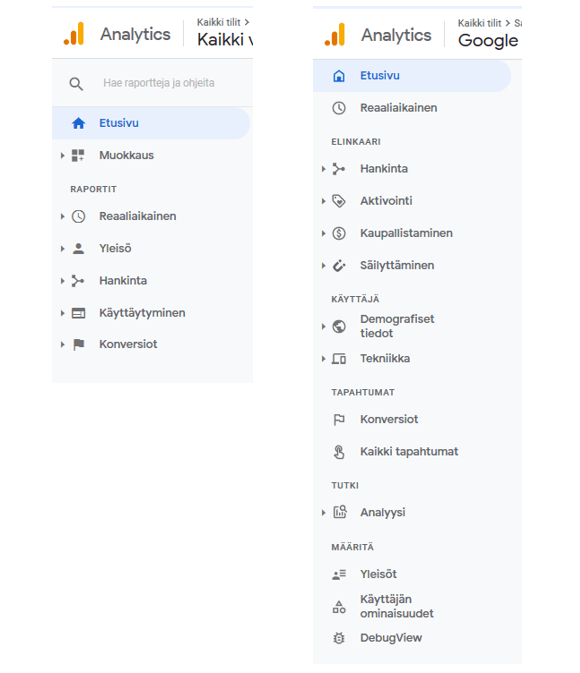
Photo: Universal Analytics vs. Google Analytics 4 navigation.
The main focus of the indicators has changed.
At first glance, we can already see that the navigation of analytics has changed considerably, but the main emphasis of the indicators has also changed. Now, for example, in analytics, the focus has shifted from sessions and side-viewing to events and analyses. When previously e.g. the bounce rate, session duration, and number of pages browsed made it easier to see that they were well displayed, so now the gaze is directed more at the events and the users themselves instead.
Unlike before, Google Analytics 4 events include page viewings and conversions, as shown in the image below.
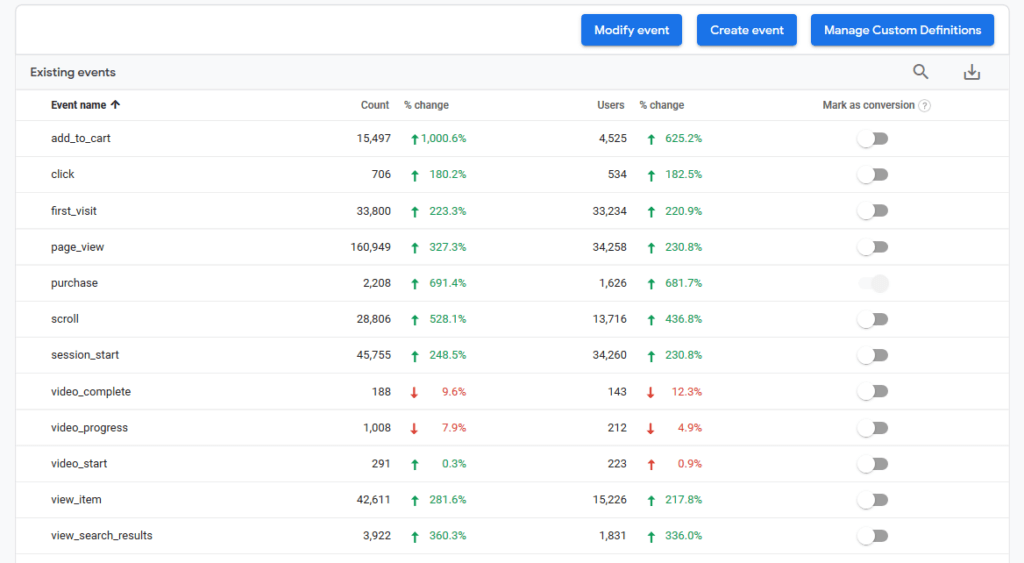
Creating events is now easier when you can create events directly from the data collected in the interface.
Creating events is simpler in that respect, because Google Analytics 4 uses parameters for events, rather than its more specific hierarchy, as in Universal Analytics, where you still had to think about the event according to different data types, such as event category, event action, and event label.
New analytics can see already filtered data.
Like activating sessions. Activation sessions include only the number of sessions that lasted more than 10 seconds or included a conversion event or at least two view or page views.
You can now monitor both network and application behavior from one place.
Since Google Analytics 4 was built on top of the Apps + Web property, you will now be able to track both web and app behavior from one place illustrated by the image below. Get a better idea of how your customers interact with your business, considering the use of different platforms, and help create a better customer experience.
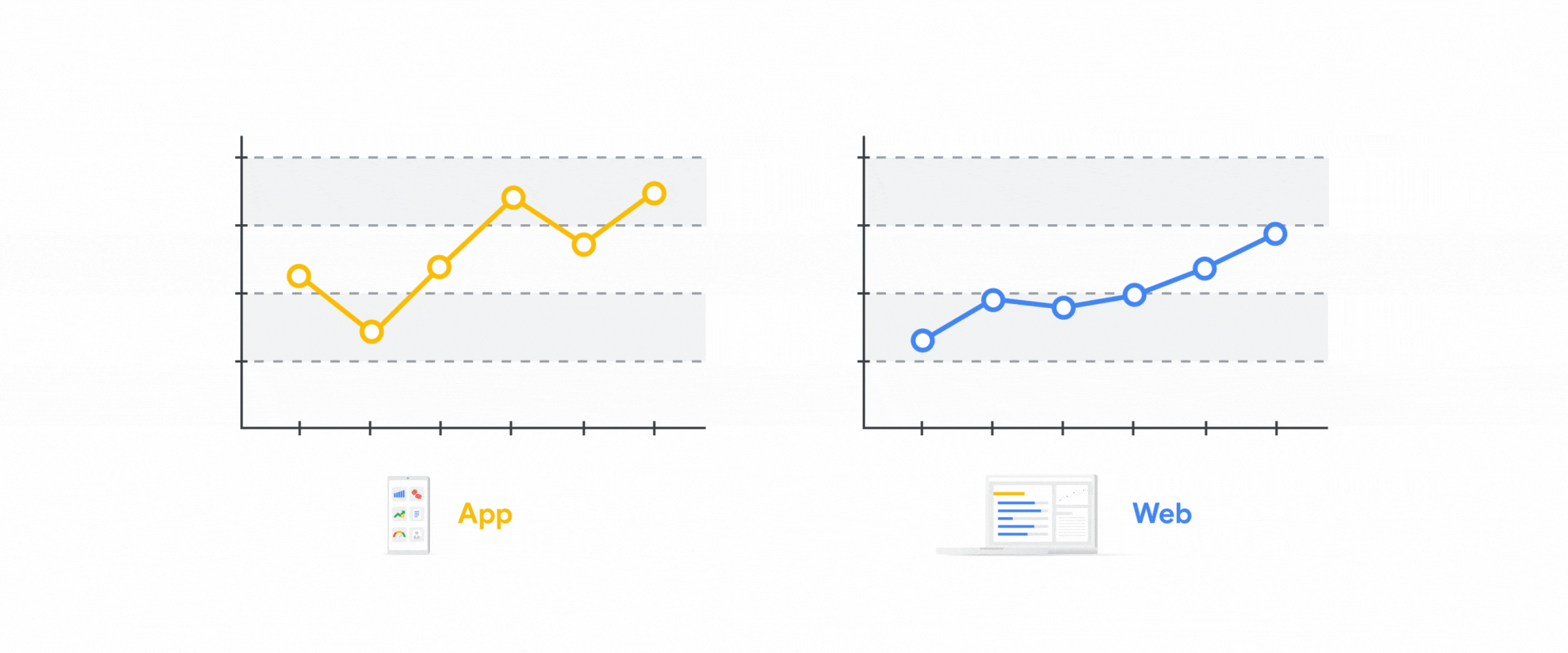
image: Google.
Analytics reports are simplified to analytics, making it easier to interpret the data and direct development efforts to the right places.
Instead of numerous reports, Google Analytics 4 also gives you access to analyses that make it easier to understand your data when a large amount of data is chopped into a more comprehensible format and makes it easier to identify strengths and development or problem areas.
You can customise analyses according to your needs by sorting data, adding or deleting different metrics, segmenting, and filtering. This allows you to explore the data in more detail and gain insights into how your business is developed. You can directly create your own audiences from these datasets that you can use in Google advertising, for example. The analyzes are at least still divided into three parts: Technologies, use cases and industries. The image below shows all the analytics now available and you can read more about the analyses from the info compiled by Google.
Google Analytics 4 helps you get a better idea of your customers’ lifecycle
You also have a better understanding of why some customers are likely to spend more than others, so you can take steps to improve your results.
Google Analytics 4 is a particularly good innovation for online stores that also have the app enabled. However, the new analytics does not require an app or online store to give you analyses of your customers’ online behavior, it is suitable for everyone else.
Through the new analytics, you can see the purchasing process in more detail, regardless of the platform: Through which marketing channel the customer ends up on the site, whether he downloads the app, through which platform the customer most often makes his purchases, etc. Above all, you will get better information about the entire customer’s life cycle.
In addition to a more comprehensive customer lifecycle, the new analytics promises automatic alerts about significant changes in data. An example of this is the significant change in demand for products. This will help you better understand why some customers are likely to spend more than others, so you can take steps to improve your printouts.
Consumer behavior can change very quickly and this has also been shown in the spring of 2020, when e.g. The restrictions brought about by the exception period led to the explosive growth of online food sales and brought many first-time buyers online shopping. In these, anticipating customers’ future actions through analytics alerts helps you invest in the right things at the right moments.
Start collecting data through Google Analytics 4!
Now as a new installer of Google Analytics, Google Analytics 4 already comes by default, but if you have an existing Universal Analytics, you can take the new analytics alongside it.
We help our own customers with the Google Analytics 4 deployment. We will also be writing more about Google Analytics 4 soon, so stay tuned!